Regenerate a scenario after modifying the refresh statement of an ODI variable
Hi Guru,
It is necessary to regenarate a scenariao after modifying the refresh statement of an ODI variable.
The resulting scenario must be exported and imported into an execution repository in the Production environment.
Thanks Guru
Ram kumar Lanke
It is necessary to regenarate a scenariao after modifying the refresh statement of an ODI variable.
The resulting scenario must be exported and imported into an execution repository in the Production environment.
Thanks Guru
Ram kumar Lanke
MONDAY, 9 MAY 2011
Export All Scenarios
Hi Guru's,
Today we are going to discuss a good concept of ODI11g.
There are some situations we may require to export all scenarios for the following objects of a project
- all interfaces
- all procedures
- all packages
- all interfaces and procedures
- all interfaces and packages
- all procedures and packages
- all interfaces, procedures and packages
This can be achieved by the following method.
Go to the designer.

Select the required project to generate scenarios for.
Right click on the project name
click on Export All scenarios.
Then the following window appears.

Then select the objects you want to Export scenarios.
Select the required path of the directory where you want to export the scenarios.
click ok.
All the selected object scenarios will be exported to the specified directory.
In this way we can export all scenarios at a time.
Thanks Guru's
Ram Kumar Lanke
Generate all scenarios in a project
Dear Guru's,
Today we are going to discuss a good concept of ODI11g.
There are some situations we may require to generate all scenarios for the following objects of a project
Go to the designer.
Select the required project to generate scenarios for.
Right click on the project name
click on generate scenarios.
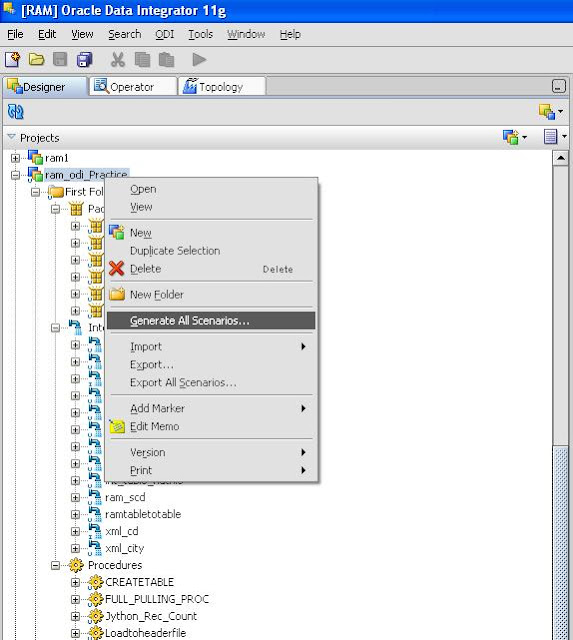
Then the following window appears.
Then select the objects you want to generate scenarios.
click ok.
Today we are going to discuss a good concept of ODI11g.
There are some situations we may require to generate all scenarios for the following objects of a project
- all interfaces
- all procedures
- all packages
- all interfaces and procedures
- all interfaces and packages
- all procedures and packages
- all interfaces, procedures and packages
Go to the designer.
Select the required project to generate scenarios for.
Right click on the project name
click on generate scenarios.
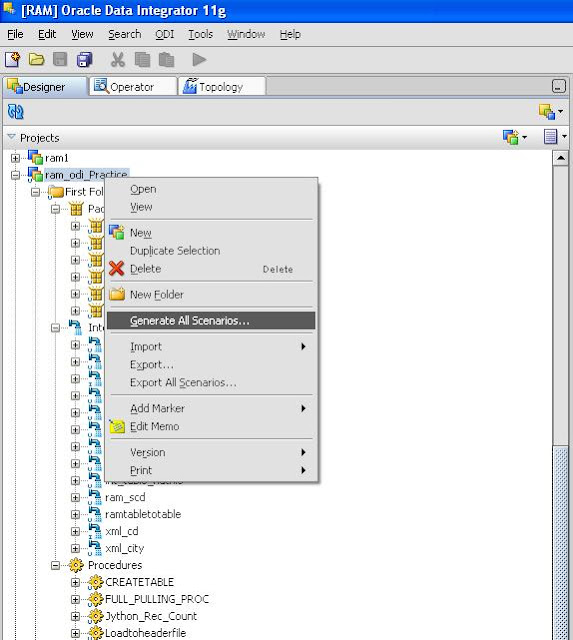
Then the following window appears.
Then select the objects you want to generate scenarios.
click ok.
In this way we can generate all scenarios at a time.
Thanks Guru's
Ram Kumar Lanke
FRIDAY, 6 MAY 2011
Fixing the errors by trouble shooting a session
Hi Guru's,
Today i am going to discuss about how to troubleshoot the sessions and fixing errors in ODI.
It is obvious that while we develop our ODI objects we may get errors.
I am going to give you some general steps to debug errors.
Today i am going to discuss about how to troubleshoot the sessions and fixing errors in ODI.
It is obvious that while we develop our ODI objects we may get errors.
I am going to give you some general steps to debug errors.
- Open the operator, find the session in error. Also find the step in Error state. And finally find the task in error.
- Then double click the task and click on description tab and click on code to look at the generated code by the ODI.This code will be usually in SQL for interfaces. And it is completely dependent on the knowledge modules which you used int the interface.
- Fix the errors in the code. This may be a complex task if you dont have solid understanding how the ODI works with the relevant technology.
- After fixing the errors clik apply and save. Refresh the session. Check error has been resolved or not. If the error has not been resolved try again the same method to resolve it.
- When you have fixed the error in the generated code, you should apply the same changes to your object (interface, procedure,package etc). And restart the session execution.
- Otherwise it will use the old code to generate the code.
- Thanks Guru's
- Ram Kumar Lanke
- www.odiguru.com
 22:03
22:03
 RAM KUMAR LANKE
RAM KUMAR LANKE




0 comments:
Post a Comment